中央氣象局API
中央氣象局 API
大綱
介紹
Line Bot
- 建立Providers
- 建立API
- 安裝ngrok
流程圖
功能介紹
- 查詢
- 縣市menu
- 今天氣候
- 明天氣候
- 雷達
介紹
是中央氣象局提供的開放式資料,我們可以利用API快速拿到氣象局的最新資訊。
使用之前要先到氣象資料開放平台註冊帳號,登入之後點選取得授權碼
再到開放資料平台的API網站,用授權碼測試取得資料,成功之後,下方有可以把整個json資料下載下來看,以下示範API的寫法。
https://opendata.cwb.gov.tw/api/各種天氣資訊的url?Authorization=氣象api的token&locationName=縣市名稱
這裡有各種氣象資料,例如:未來兩天的天氣預報、目前的降雨量、風速、酸雨PH值、地震等等。
Line Bot
Line Bot是Line 的聊天機器人,是一個單向傳輸文字、圖片等訊息,而且還免費,不會被依訊息則數來收費。它是一個官方帳號,加入好友後,用他接收你的服務發送過來的推播訊息。
1.建立Providers
先登入Line 頁面,在Providers點選Create,輸入完Provider name之後
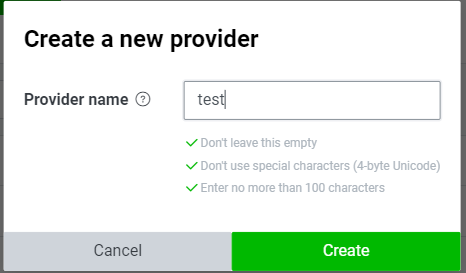
點選Create a Messageing API channel
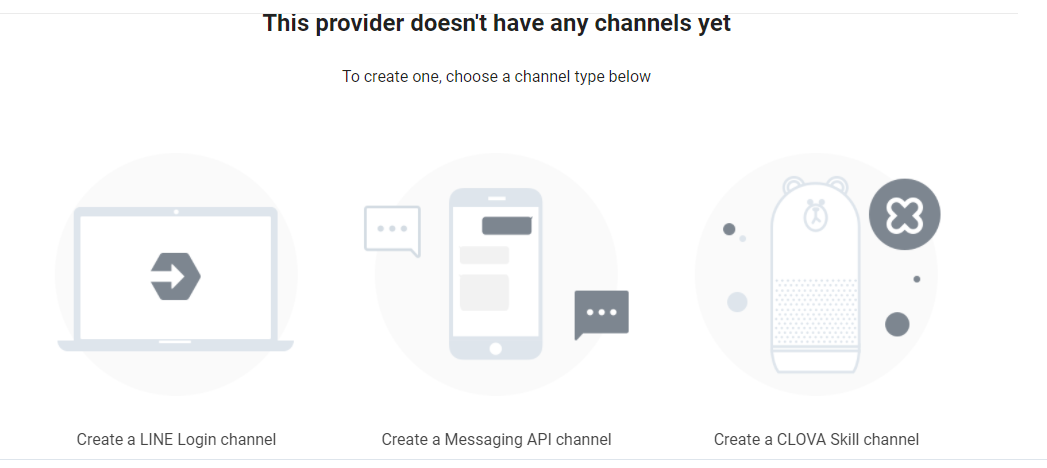
輸入Channel name(頻道名稱),在輸入Channel description,來描述頻道功能
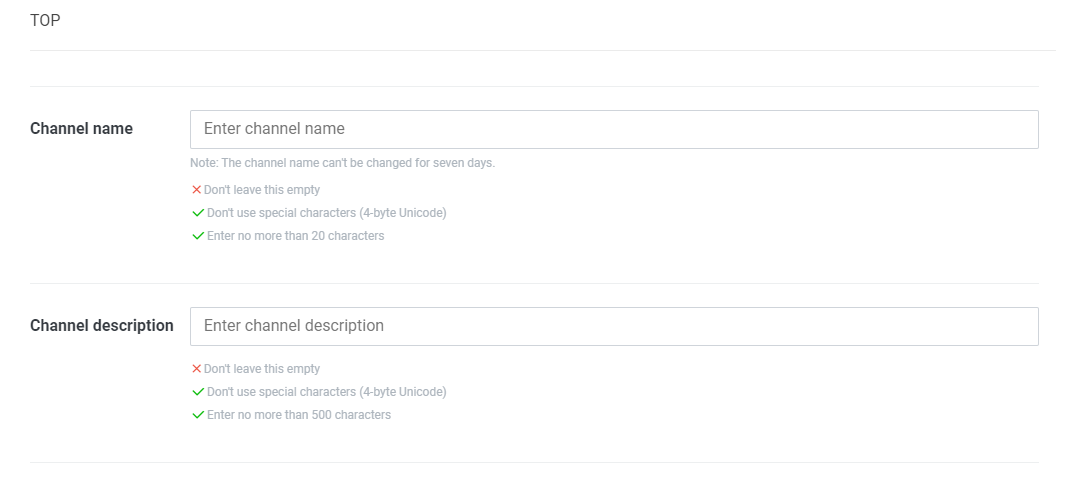
再從Category選擇類別,再到Subcategory,選擇子類別
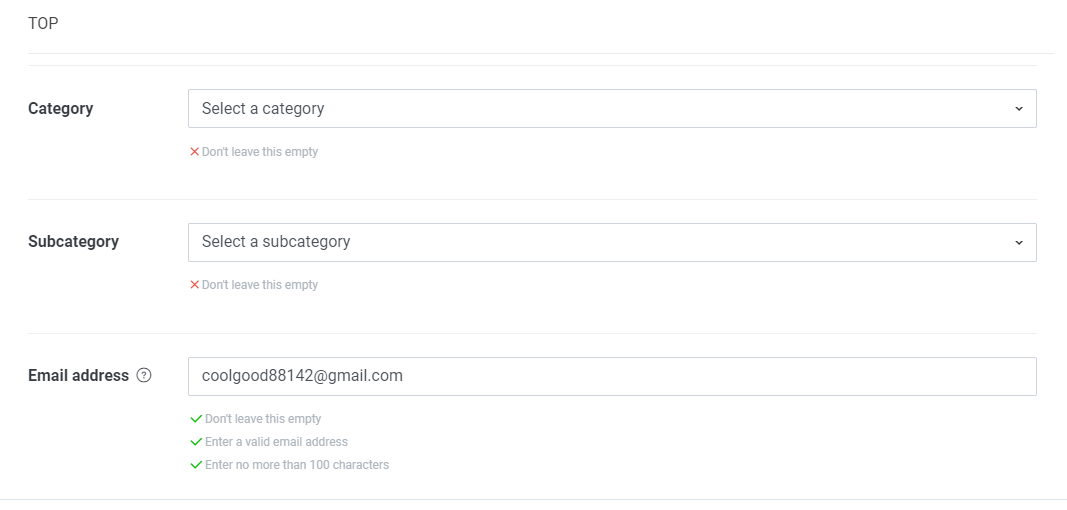
勾選下面的LINE Official Account Terms of Use和LINE Official Account API Terms of Use,在點選Create建立起來。
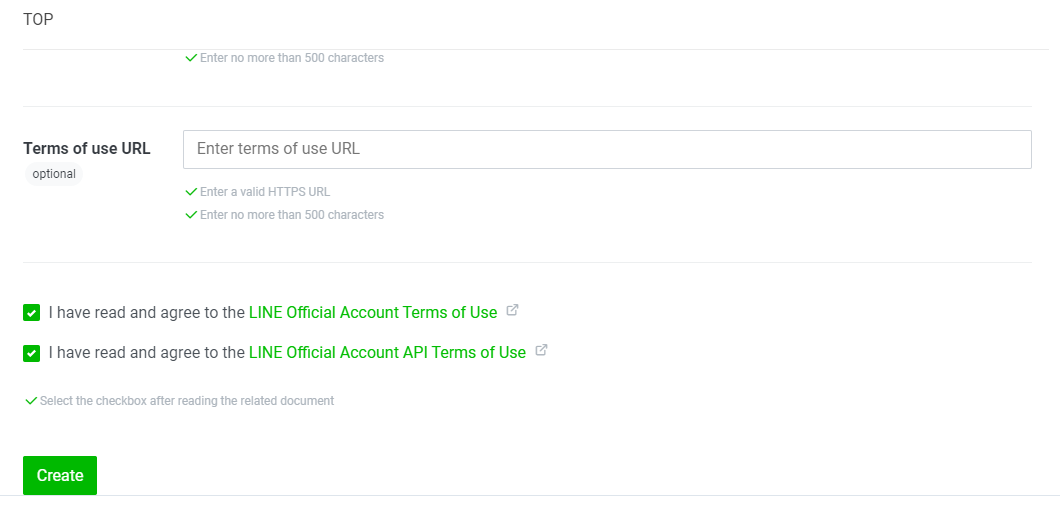
2.建立API
選擇剛建立好的Providers,在點選Messaging API,到下面的channel access token,點選lssue,產生token,等等講解需要用到。
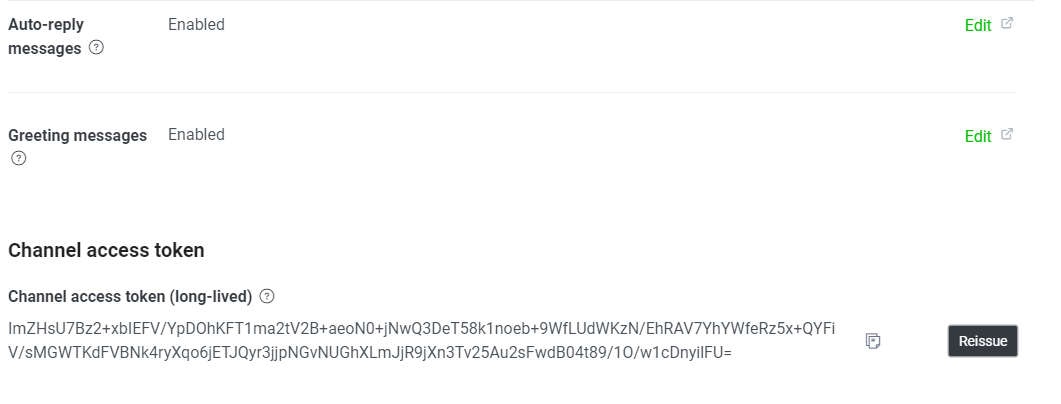
掃描QRcode之後,加入好友
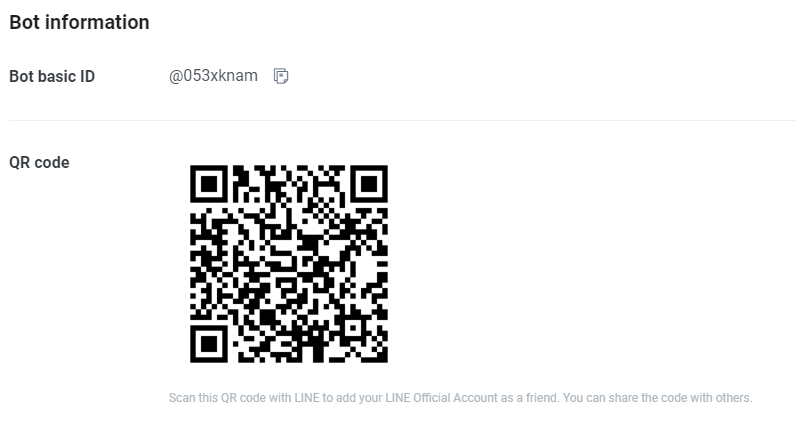
3.安裝ngrok
Line Bot需要用https協定可以測試,我們在本機開發,無法使用協定,因此我們需要安裝ngrok,幫我們產生https協定的網址。
下載完ngrok之後打開exe檔,我們用laravel 做本機開發,port會是8000,要輸入ngrok.exe http 8000,再複製https網址
Line bot需要Webhook URL才能連到部署的網址,需要靠ngrok建立臨時的部署網址
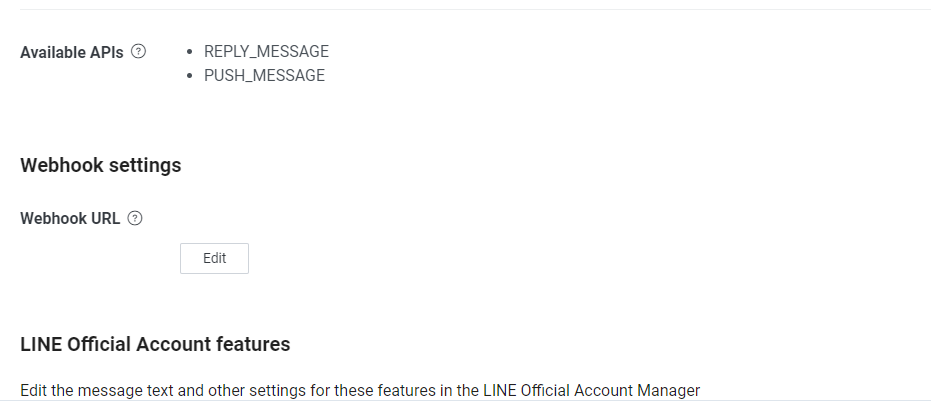
在回到Line Bot網頁上,裡面有個叫Webhook Settings,把https的網址貼上去後,點選Verify,在打開瀏覽器貼上https網址,這時ngrok.exe會多一行GET status200,代表成功了。
先到ngrok註冊帳號,註冊完之後下載檔案,在做解壓縮
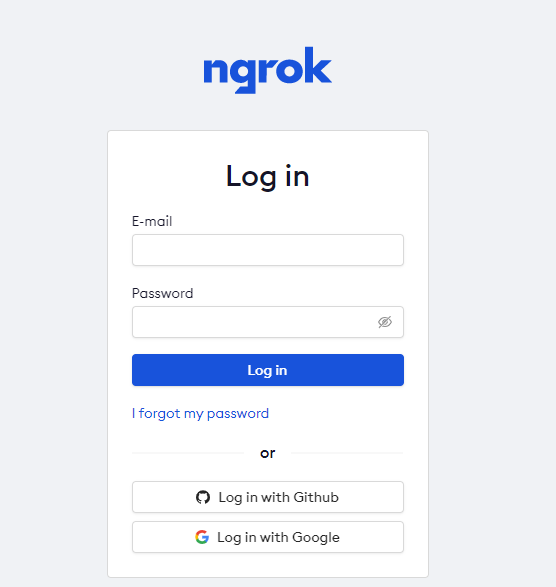
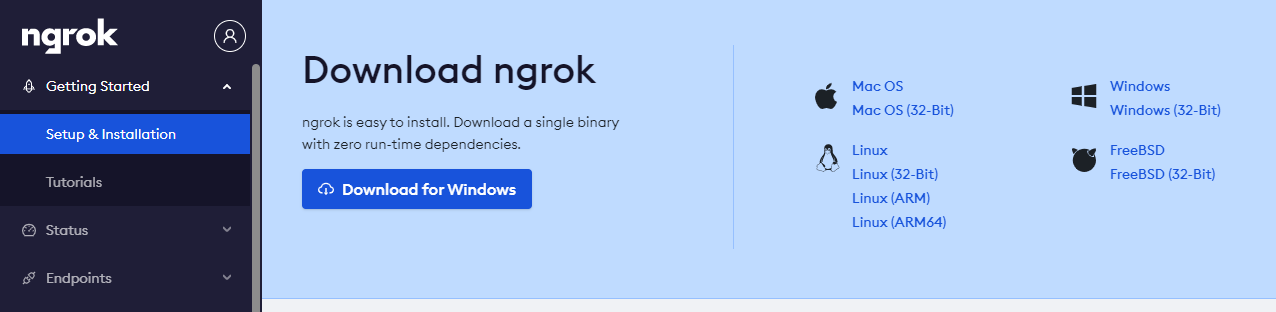
打開資料夾的ngrok.exe
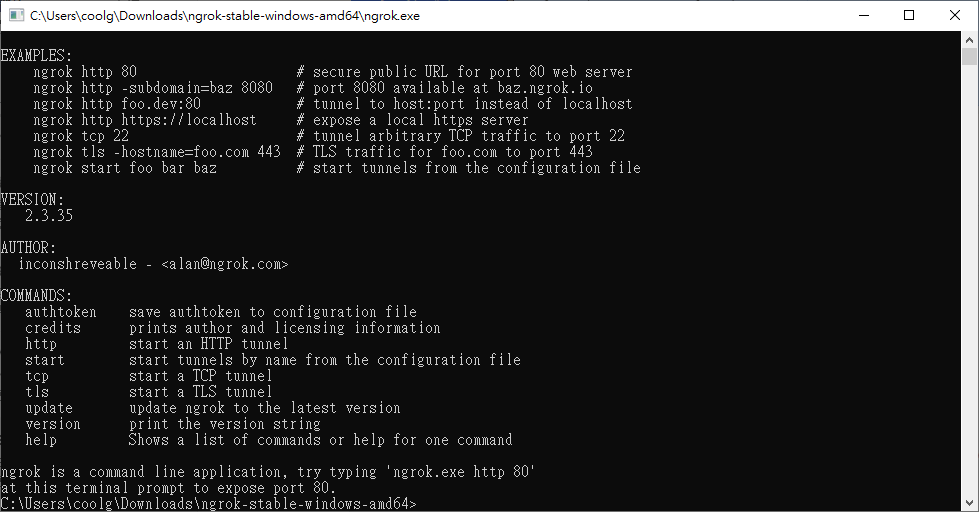
輸入本機網址port,ngrok.exe http 8000 ,ngrok會產生網址出來,將https的網址貼到Line bot的Webhook URL
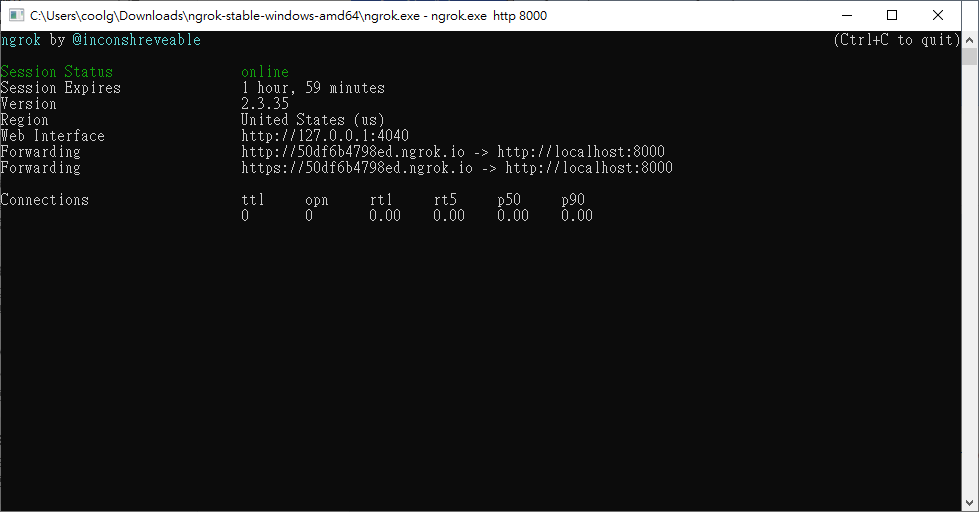
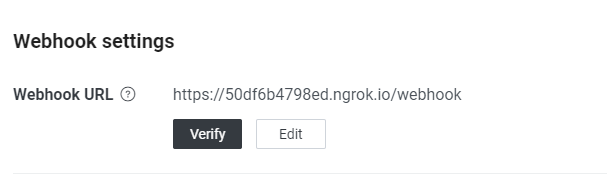
流程圖
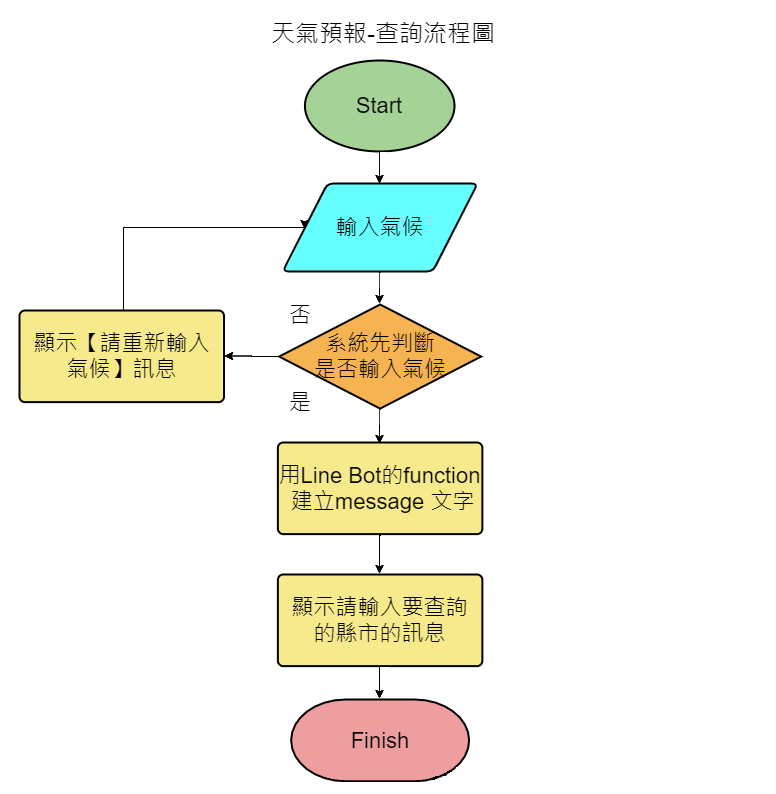
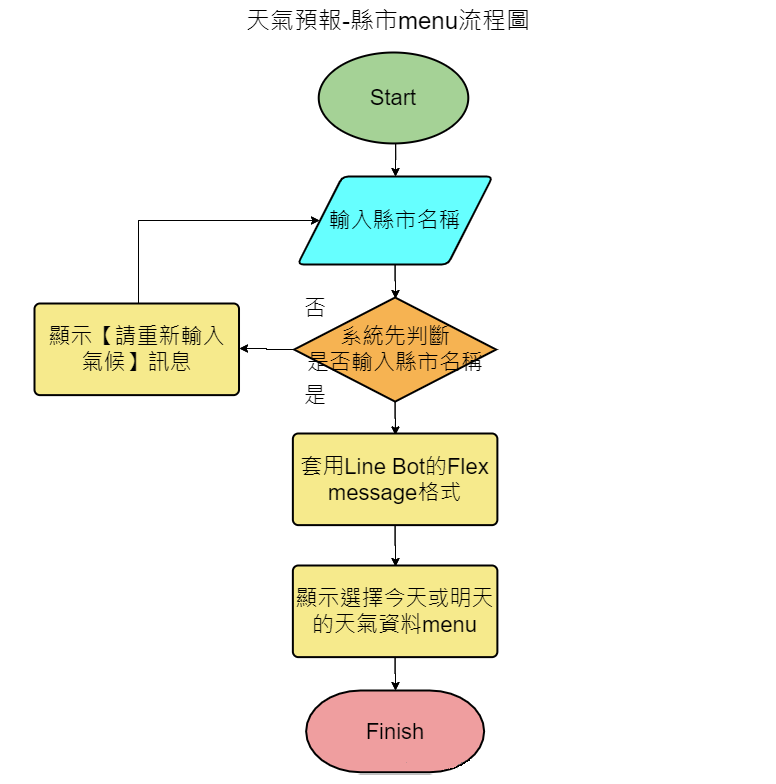 )
)
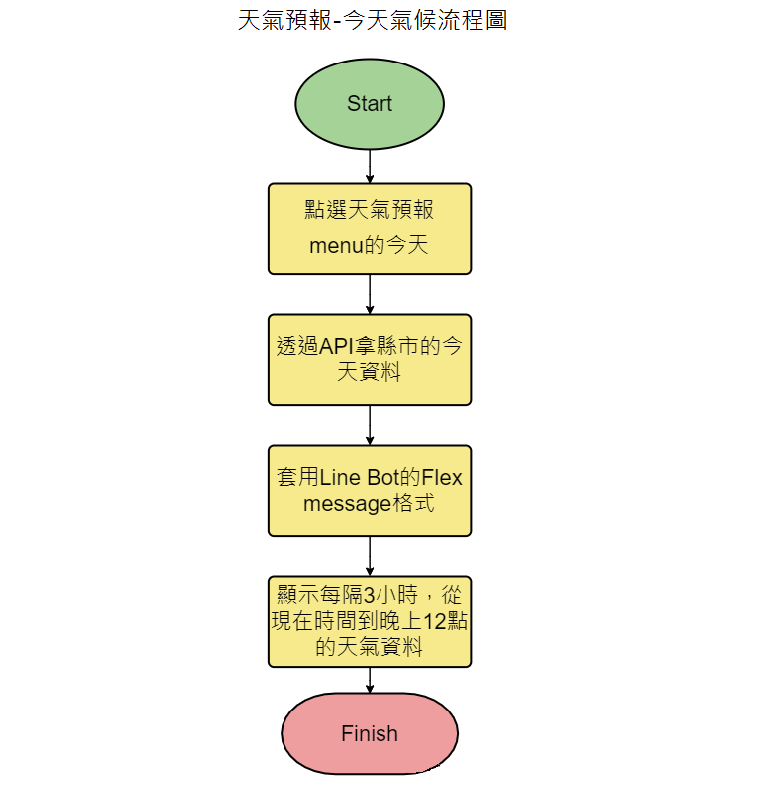
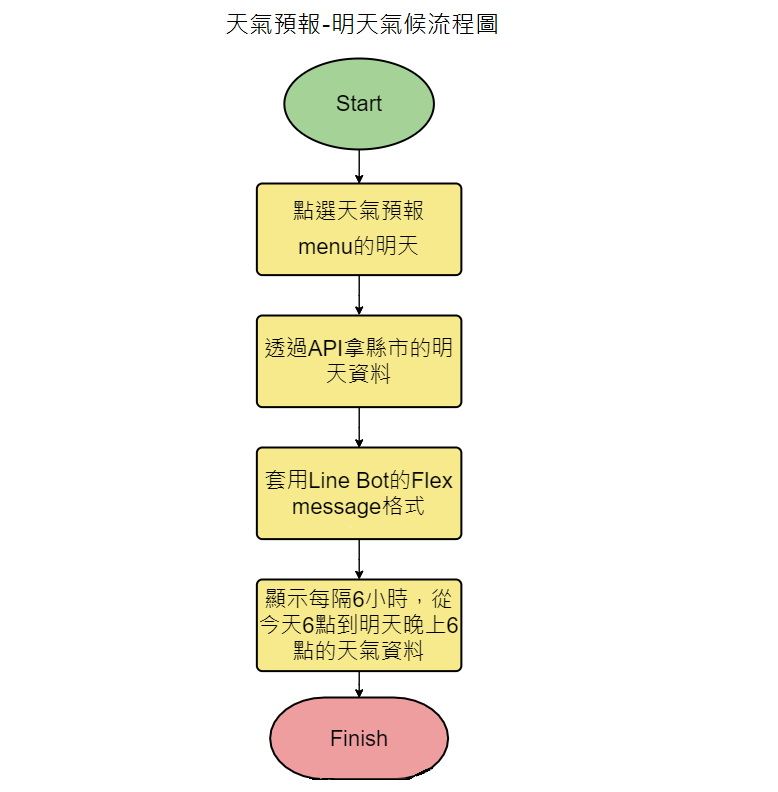
功能介紹
共用的function
//使用API拿到中央氣象局的各種氣候資料
public function getCrawlerData(Client $client, String $weather, String $locationName){
$token = '中央氣象局的token';
$weatherUrl = 'https://opendata.cwb.gov.tw/api';
$url = $weatherUrl . $weather . '?Authorization=' . $token;
if($locationName!=null && $locationName!=''){
$url = $url . '&locationName=' . $locationName;
}
$response = $client->get($url);
$weatherData = json_decode($response->getBody())->records;
return $weatherData;
}
//發送今天或明天氣候,要組flex message格式,並且跳出訊息
public function sendMessageWeather(int $type, String $cityText){
$cityArray = [];
$now = Carbon::now()->timezone('Asia/Taipei');
$yesterday = $now->yesterday()->format('m/d');
$today = $now->format('m/d');
$tomorrow = $now->tomorrow('Asia/Taipei')->format('m/d');
$carouselData = [];
$carouselContentsData = [];
if($type == 1){
if($cityText != null){
$cityArray = [$cityText];
}
$datas = DB::table('weather_tomorrow')->whereIn('city', $cityArray)->get();
foreach($datas as $data){
//以下為flex message格式
array_push($carouselData, $value);
}
$carouselContentsData = [
'type' => 'flex',
'altText' => '氣候',
'contents' => [
'type' => 'carousel',
'contents' => $carouselData
]
];
}else{
$weatherController = app(WeatherController::class);
$client = new \GuzzleHttp\Client();
$weathers = Config::get('weather');
$locationName = urlencode($cityText);
$todayDate = $now->format('Y-m-d');
$hour = (int)$now->format('H');
$count = 0;
$probabilityNum = 0;
$messageArray = [
[
'type' => 'text',
'text' => $now->format('m/d'),
'weight' =>'bold',
'size'=>'xl'
]
];
$weatherData = $weatherController->getCrawlerData($client, $weathers[13], $locationName);
if(isset($weatherData->locations[0])){
$weatherForecast = $weatherData->locations[0]->location[0]->weatherElement[6]->time;
foreach($weatherForecast as $forecast){
//以下為flex message格式
array_push($messageArray, $value);
$count++;
}
}
$rain = $probabilityNum != 0 && $count > 1 ? round($probabilityNum/$count) : $probabilityNum;
$carouselContentsData = [
'type' => 'flex',
'altText' => '氣候',
'contents' => [
'type' => 'bubble',
'size' => 'giga',
'hero' => [
'type' => 'image',
'url' => $this->getProbabilityOfPrecipitationImage((string) $rain),
'size' => 'full',
'aspectRatio' => '20:13',
],
'body' => [
'type' => 'box',
'layout' => 'vertical',
'contents' => $messageArray
]
]
];
}
if($cityText != null){
return $carouselContentsData;
}
}
//判斷降雨機率未達20%顯示晴天圖片,20%-50%之間顯示多雲圖片,50%以上顯示下雨圖片
public function getProbabilityOfPrecipitationImage(String $probability_of_precipitation){
$rain = (int)$probability_of_precipitation;
$image = 'https://i.imgur.com/C5CarmM.jpg';
if($rain >= 50){
$image = 'https://i.imgur.com/fzUnYi1.jpg';
}else if($rain > 20 && $rain < 50){
$image = 'https://i.imgur.com/WRsK9Dg.jpg';
}
return $image;
}
1.查詢
在我們告訴Line Bot什麼時候要查天氣,我們要設定輸入【氣候】,要系統告訴我們有那些縣市可以選擇
public function getMessageWeather(Request $request){
$replyToken = $request->events[0]['replyToken'];
$messageBuilder = null;
$text = $request->events[0]['message']['text'];
$cityData = Config::get('city');
$len = mb_strlen($text, 'utf-8');
$text = str_replace('台','臺',$text);
if($text == '氣候'){
$cityText = '請輸入要查詢的縣市:' . "\n";
foreach($cityData as $city){
$cityText = $cityText . $city . "\n";
}
$cityText = rtrim($cityText, "\n");
$messageBuilder = new \LINE\LINEBot\MessageBuilder\TextMessageBuilder($cityText);
}else{
$messageBuilder = new \LINE\LINEBot\MessageBuilder\TextMessageBuilder('請輸入【氣候】');
}
//這裡是告訴Line bot要顯示訊息版面的物件
$response = $this->bot->replyMessage($replyToken, $messageBuilder);
if ($response->isSucceeded()) {
echo 'Succeeded!';
return;
}
}
這裡是先判斷使用者是否輸入【氣候】,如果是的話,顯示縣市資料的訊息,如果不是就顯示【請輸入氣候】。
2.縣市menu
點擊menu上的線圖,是提供股票最新各項即時資訊
public function getMessageWeather(Request $request){
$replyToken = $request->events[0]['replyToken'];
$messageBuilder = null;
$text = $request->events[0]['message']['text'];
$cityData = Config::get('city');
$len = mb_strlen($text, 'utf-8');
$text = str_replace('台','臺',$text);
if(in_array($text, $cityData)){
$messageBuilder = new RawMessageBuilder(
[
'type' => 'flex',
'altText' => '請問要選擇哪一天?',
'contents' => [
'type'=> 'bubble',
'hero'=> [
'type'=> 'image',
'url'=> 'https://i.imgur.com/l8yNat5.jpg',
'size'=> 'full',
'aspectRatio'=> '20:13',
'aspectMode'=> 'cover'
],
//...flax message格式
]
],
);
}
//這裡是告訴Line bot要顯示訊息版面的物件
$response = $this->bot->replyMessage($replyToken, $messageBuilder);
if ($response->isSucceeded()) {
echo 'Succeeded!';
return;
}
}
檢查使用者是否傳縣市名稱,在套用Line bot的flex message格式,系統會跳出訊息,顯示使用者輸入縣市的今天或明天的menu。
3.今天氣候
點擊menu上的的今天,會顯示今天的每隔3小時的溫度與降雨機率資料
public function getMessageWeather(Request $request){
$replyToken = $request->events[0]['replyToken'];
$messageBuilder = null;
$text = $request->events[0]['message']['text'];
$cityData = Config::get('city');
$len = mb_strlen($text, 'utf-8');
$text = str_replace('台','臺',$text);
if(strpos($text,'今天氣候')){
$cityWeather = mb_substr($text , 0 , 3, 'utf-8');
if(in_array($cityWeather, $cityData)){
$fix = $this->sendMessageWeather(0, $cityWeather);
}
$messageBuilder = new RawMessageBuilder($fix);
}else{
$messageBuilder = new \LINE\LINEBot\MessageBuilder\TextMessageBuilder('請輸入【氣候】');
}
//這裡是告訴Line bot要顯示訊息版面的物件
$response = $this->bot->replyMessage($replyToken, $messageBuilder);
if ($response->isSucceeded()) {
echo 'Succeeded!';
return;
}
}
透過menu傳過來的參數,先判斷是否傳今天氣候的訊息,在套用Line bot的flex message格式,系統會自動回覆【縣市名稱+今天氣候】在跳出訊息,顯示今天縣市的天氣資訊。
4.明天氣候
點擊menu上的的當日資訊,是提供股票基本資訊
public function getMessageWeather(Request $request){
$replyToken = $request->events[0]['replyToken'];
$messageBuilder = null;
$text = $request->events[0]['message']['text'];
$cityData = Config::get('city');
$len = mb_strlen($text, 'utf-8');
$text = str_replace('台','臺',$text);
if($text == '明天氣候'){
$cityWeather = mb_substr($text , 0 , 3, 'utf-8');
if(in_array($cityWeather, $cityData)){
$fix = $this->sendMessageWeather(1, $cityWeather);
}
$messageBuilder = new RawMessageBuilder($fix);
}else{
$messageBuilder = new TextMessageBuilder('目前股票尚未開盤');
}
//這裡是告訴Line bot要顯示訊息版面的物件
$response = $this->bot->replyMessage($replyToken, $messageBuilder);
if ($response->isSucceeded()) {
echo 'Succeeded!';
return;
}
}
透過menu傳過來的參數,先判斷是否傳今天氣候的訊息,在套用Line bot的flex message格式,系統會自動回覆【縣市名稱+明天氣候】在跳出訊息,顯示今天縣市的天氣資訊。
5.雷達
顯示氣候雷達圖
public function getMessageStock(Request $request){
$replyToken = $request->events[0]['replyToken'];
$messageBuilder = null;
$text = $request->events[0]['message']['text'];
$cityData = Config::get('city');
$len = mb_strlen($text, 'utf-8');
$text = str_replace('台','臺',$text);
if($text == '雷達'){
$url = 'https://www.cwb.gov.tw';
$radarUrl = $url . '/V8/C/W/OBS_Radar.html';
$content = $this->crawlerService->getOriginalData($radarUrl);
$image = $content->filter('div > img')->first()->attr('src');
$radarImage = $url . $image;
$messageBuilder = new RawMessageBuilder(
[
'type' => 'flex',
'altText' => '氣象雷達圖',
'contents' => [
'type'=> 'bubble',
'body'=> [
'type'=> 'box',
'layout'=> 'vertical',
'contents'=> [
[
'type'=> 'image',
'url'=> $radarImage,
'size'=> 'full',
'aspectMode'=> 'cover',
'aspectRatio'=> '1:1',
'gravity'=> 'center'
],
//以下為flex message格式
]
]
]
);
}else{
$messageBuilder = new TextMessageBuilder('目前股票尚未開盤');
}
//這裡是告訴Line bot要顯示訊息版面的物件
$response = $this->bot->replyMessage($replyToken, $messageBuilder);
if ($response->isSucceeded()) {
echo 'Succeeded!';
return;
}
}
//crawlerService
public function getOriginalData(string $path)
{
$content = $this->client->get($path)->getBody()->getContents();
$crawler = new Crawler();
$crawler->addHtmlContent($content);
return $crawler;
}
使用者輸入雷達時,系統使用GuzzleHttp做爬蟲,爬中央氣象局的雷達圖,在套用在套用Line bot的flex message格式,在跳出訊息,顯示氣候雷達圖。
問題紀錄
-
使用ngrok在本機測試,系統一直顯示419 unknown status,用log找錯誤訊息也沒有顯示?
要在app/http/Middleware/VerifyCsrfToken.php,這隻檔案的except新增
/webhook,告訴laravel這個路徑不需要驗證。protected $except = [ '/webhook' ]; -
Line Bot 組文字資料使用換行符號(/n),怎麼沒反應
在PHP已經都習慣寫單引號,要換改用雙引號才有用。
參考資料:
https://eric0324.github.io/2019/09/16/let-line-chatbot-say-hello-world/、