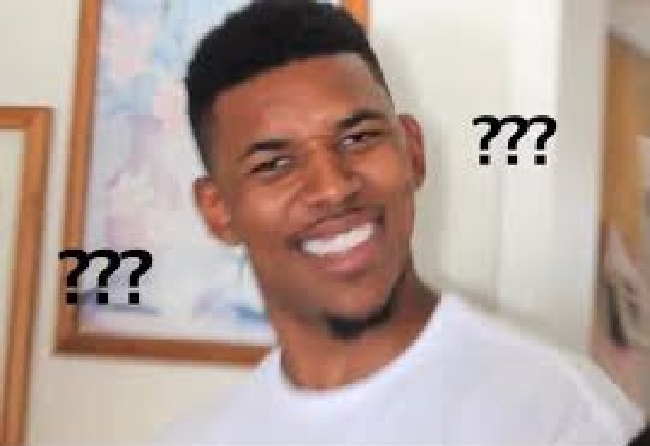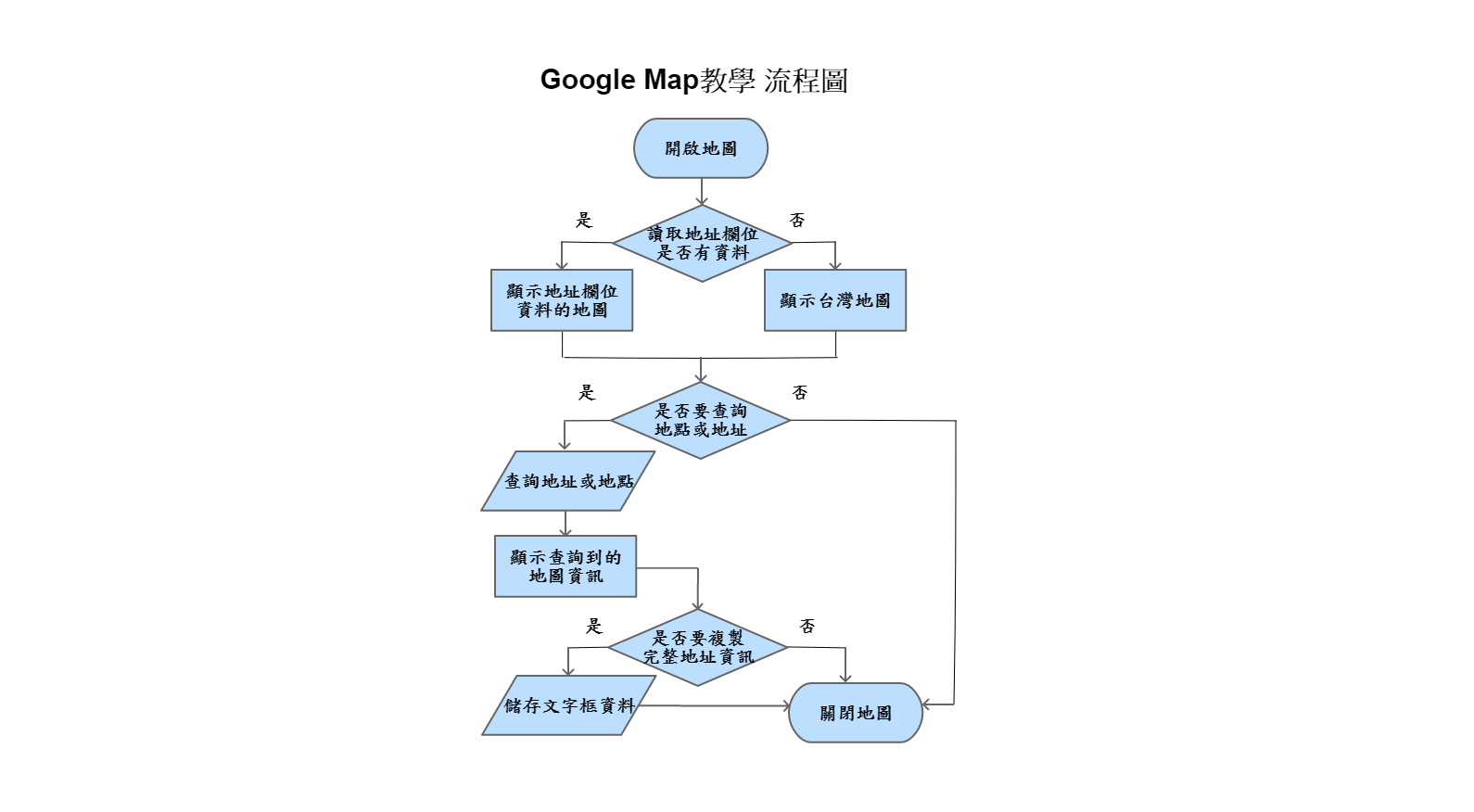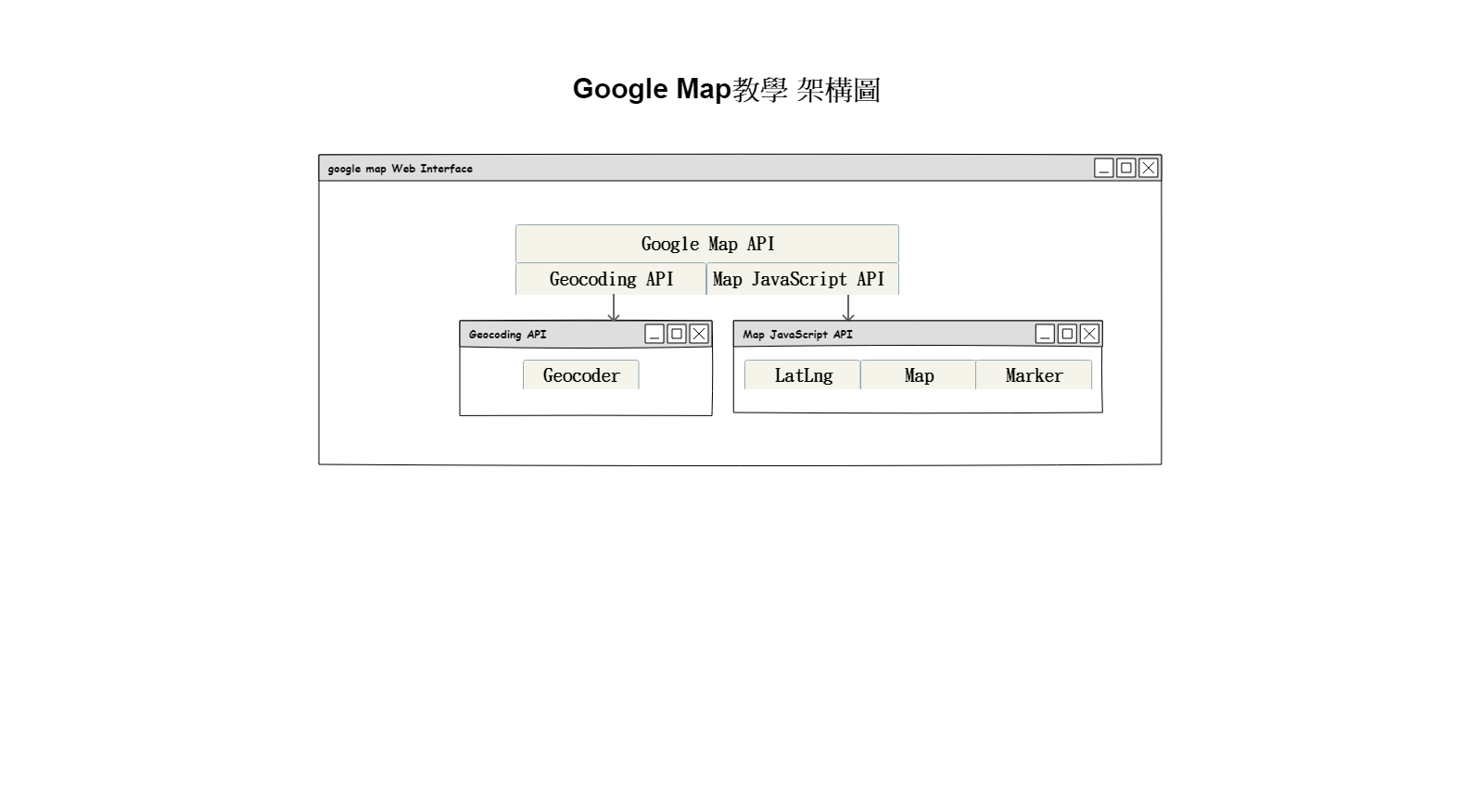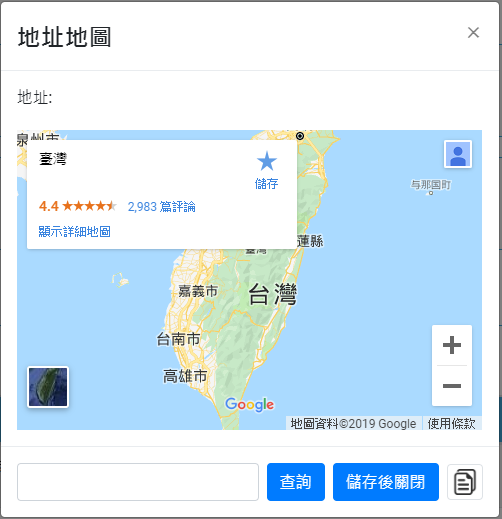Google Map教學:操作地址
什麼是Google Map?是由Google公司像全球提供的電子地圖服務,用地圖規劃出地表、線條、符號等資訊。
架構
我們比較常看到的用法,在文字框輸入想要地點或地址之後點查詢,地圖會自動刷新顯示地標以及相關資訊。
製作Google Map需要google提供的google map API才能實做,今天我們使用Geocoding API裡的地理編碼請求與Map JavaScript API來實做,以下介紹兩種的官網文件資訊
1. Geocoding API
Geocoding為地理編碼,將地址(如“1600 Amphitheatre Parkway,Mountain View,CA”)轉換為地理坐標(如緯度37.423021和經度-122.083739)的過程,您可以使用它來在地圖上放置標記或定位地圖。
您可以通過HTTP接口訪問Geocoding API。以下是地理編碼請求的示例。
地理編碼請求和響應(緯度/經度查找)
以下示例請求“1600 Amphitheatre Parkway,Mountain View,CA”的緯度和經度,並指定輸出必須採用JSON格式。
https://maps.googleapis.com/maps/api/geocode/json?address=1600+Amphitheatre+Parkway,+Mountain+View,+CA&key=YOUR_API_KE
您可以通過在Web瀏覽器中輸入URL來進行測試(請務必YOUR_API_KEY使用實際的API密鑰替換 )。響應包括地址的緯度和經度。
以下是JSON中的地理編碼響應示例:
{
"results" : [
{
"address_components" : [
{
"long_name" : "1600",
"short_name" : "1600",
"types" : [ "street_number" ]
},
{
"long_name" : "Amphitheatre Pkwy",
"short_name" : "Amphitheatre Pkwy",
"types" : [ "route" ]
},
{
"long_name" : "Mountain View",
"short_name" : "Mountain View",
"types" : [ "locality", "political" ]
},
{
"long_name" : "Santa Clara County",
"short_name" : "Santa Clara County",
"types" : [ "administrative_area_level_2", "political" ]
},
{
"long_name" : "California",
"short_name" : "CA",
"types" : [ "administrative_area_level_1", "political" ]
},
{
"long_name" : "United States",
"short_name" : "US",
"types" : [ "country", "political" ]
},
{
"long_name" : "94043",
"short_name" : "94043",
"types" : [ "postal_code" ]
}
],
"formatted_address" : "1600 Amphitheatre Parkway, Mountain View, CA 94043, USA",
"geometry" : {
"location" : {
"lat" : 37.4224764,
"lng" : -122.0842499
},
"location_type" : "ROOFTOP",
"viewport" : {
"northeast" : {
"lat" : 37.4238253802915,
"lng" : -122.0829009197085
},
"southwest" : {
"lat" : 37.4211274197085,
"lng" : -122.0855988802915
}
}
},
"place_id" : "ChIJ2eUgeAK6j4ARbn5u_wAGqWA",
"types" : [ "street_address" ]
}
],
"status" : "OK"
}
※要使用地理編碼API,您必須先在Google Cloud Platform控制台中激活API,然後獲取正確的身份驗證憑據。您需要在每個請求中提供API密鑰
單擊下面的按鈕以完成您將要執行的過程:
- 創建或選擇一個項目
- 啟用API
- 獲取API密鑰
2. Map JavaScript API
通過Maps JavaScript API,您可以使用自己的內容和圖像自定義地圖,以便在網頁和移動設備上顯示。Maps JavaScript API具有四種基本地圖類型(路線圖,衛星,混合和地形),您可以使用圖層和样式,控件和事件以及各種服務和庫來修改這些類型。
以下網頁顯示以澳大利亞新南威爾士州悉尼為中心的地圖:
<!DOCTYPE html>
<html>
<head>
<title>Simple Map</title>
<meta name="viewport" content="initial-scale=1.0">
<meta charset="utf-8">
<style>
/* Always set the map height explicitly to define the size of the div
* element that contains the map. */
#map {
height: 100%;
}
/* Optional: Makes the sample page fill the window. */
html, body {
height: 100%;
margin: 0;
padding: 0;
}
</style>
</head>
<body>
<div id="map"></div>
<script>
var map;
function initMap() {
map = new google.maps.Map(document.getElementById('map'), {
center: {lat: -34.397, lng: 150.644},
zoom: 8
});
}
</script>
<script src="https://maps.googleapis.com/maps/api/js?key=YOUR_API_KEY&callback=initMap"
async defer></script>
</body>
</html>
使用div名為"map"區塊元素呈現google map,用API的Map物件設定經緯度參數與地圖比例大小,在設定script標記加載Maps JavaScript API
- 我們使用聲明將應用程序聲明為HTML5
<!DOCTYPE html>。 - 我們創建了一個
div名為“map” 的元素來保存地圖。 - 我們定義了一個JavaScript函數,用於在中創建地圖
div。 - 我們使用
script標記加載Maps JavaScript API 。
要加載Maps JavaScript API,請使用以下示例中的標記:
<script async defer
src="https://maps.googleapis.com/maps/api/js?key=YOUR_API_KEY&callback=initMap">
</script>
script標記中包含的URL 是JavaScript文件的位置,該文件加載了使用Maps JavaScript API所需的所有符號和定義。此script標記是必需的。
該async屬性允許瀏覽器在加載Maps JavaScript API時呈現您網站的其餘部分。API準備就緒後,將調用使用callback參數指定的函數。
該key參數包含應用程序的API密鑰
以下範例是在開啟地圖與查詢地圖時,顯示的google map的畫面:
1.開啟地圖
剛開啟地圖時預設是帶台灣地圖,這時可直接輸入地點或地址之後點選查詢,google map會重新讀取地圖
2.查詢地點
當查詢地點時,google map會重新讀取查詢到的地圖資訊,顯示地點的道路、附近地名等等。
上面顯示剛查詢地點後google map API提供完整地址,可點選右邊的複製圖示,複製地址到文字框做儲存。
以下程式碼是我使用Google Map API的Geocoding API與Map JavaScript API的寫法
//打開地圖
function openAddressMap(address,number){
//經緯度變數
var Latlng=null;
//判斷查詢的地點或地址確認是否為空值
if(address!='' && address!=undefined){
//使用Geocoding API,目前要收費
var geocoder = new google.maps.Geocoder();
//用地點或地址先取得經緯度
geocoder.geocode( { 'address': address}, function(results, status) {
//狀態為OK才可以進行
if (status == google.maps.GeocoderStatus.OK) {
var latitude = results[0].geometry.location.lat();
var longitude = results[0].geometry.location.lng();
//使用Map JavaScript API的LatLng物件當經緯度
Latlng = new google.maps.LatLng(latitude,longitude);
$("input[name='copy_address']").val(results[0].formatted_address);
//用變數在地圖使用哪些參數
var mapOptions = {
zoom:17,
zoomControl:true,
center:Latlng,
mapTypeId: google.maps.MapTypeId.ROADMAP
}
//在頁面上使用Map JavaScript API的Map物件檔地圖(map與copy_map)
var map = new google.maps.Map(document.getElementById('map'),mapOptions);
var copy_map = new google.maps.Map(
document.getElementById('copy_map'),
mapOptions);
//使用Map JavaScript API的marker物件設定經緯度
var marker = new google.maps.Marker({
position: Latlng
});
//id為map與copy_map區塊 set地圖物件
marker.setMap(map);
marker.setMap(copy_map);
//顯示id為map區塊,隱藏id為copy_map區塊
$("#map").show();
$("#copy_map").hide();
console.log(results[0].formatted_address);
} else if (status == google.maps.GeocoderStatus.OVER_QUERY_LIMIT){
//因API有請求計算次數,所以先在背後元素做兩個相同的地圖,當第二次使用可以用另外一张 顯示達到減少重複相同查詢的次數
$("#map").hide();
$("#copy_map").show();
} else {
alert("Geocode was not successful for the following reason: "+status);
}
});
}
}
}
//複製完整地址功能
function copyAddress(){
//先取得地址文字框資料
var address = $("input[name='copy_address']").val();
if(address==''){
alert("請先查詢地點或地址");
}else{
$("input[name='address']").val(address);
}
}
參考資料:https://zh.wikipedia.org/wiki/Google%E5%9C%B0%E5%9B%BE
https://developers.google.com/maps/documentation/geocoding/intro
https://developers.google.com/maps/documentation/javascript/tutorial